K-12 SCHOOLS
Sora Showcase

Sora Showcase is our user-friendly, interactive kiosk software designed to promote your digital collection in your schools. Set up Sora Showcase in high-traffic areas to highlight titles from your school’s Sora collection and encourage students and staff to explore your content.
Sora Showcase works on devices ranging from tablets to large screen displays.
How does Sora Showcase work
Sora Showcase scrolls through titles from your school’s curated collections. Students can interact with Showcase to view title details and read samples. They can also scan a QR code to go directly to Sora.
Sora Showcase can be customized to fit the needs and interests of students at your school. You can promote the different formats, subjects, and languages your collection offers. Or, set up Showcase at open houses and school events to introduce your Sora collection to your community.
Sora Showcase features
Sora Showcase features
- Display Sora Showcase on touchscreen devices, ranging from iOS and Android tablets to larger screens. Or, use non-interactive mode to promote your digital collection on any monitor.
- Set up multiple instances of Sora Showcase—all for free. Note that OverDrive provides the software for Sora Showcase, but your school needs to provide the hardware.
- Customize individual displays using admin tools in Sora Showcase. For example, set up an instance of Sora Showcase in your high school that highlights your YA collection or a juvenile content display in your elementary school library.
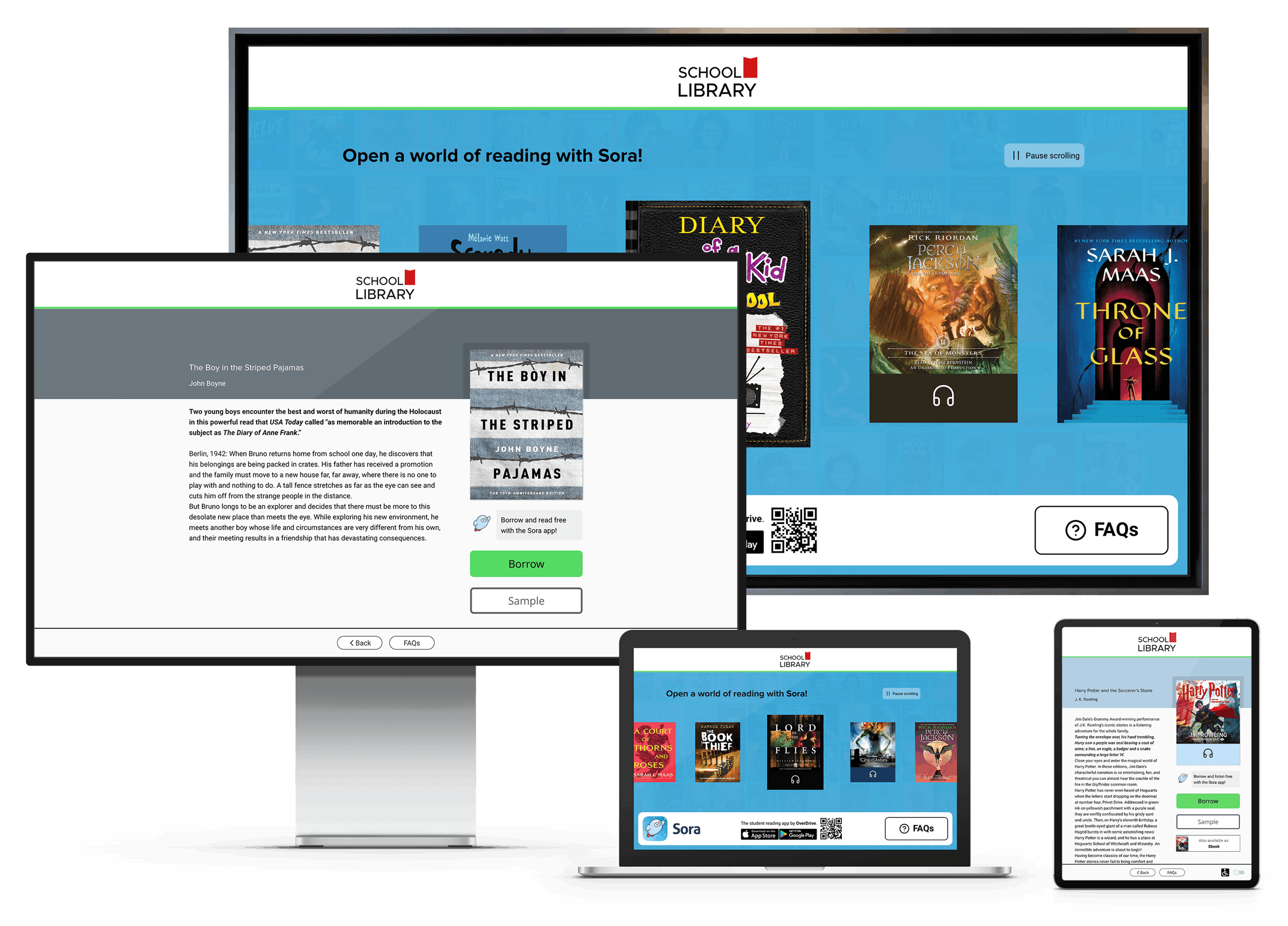
To get started with Sora Showcase or discuss display options, contact your Account Manager or email asksora@overdrive.com.

Frequently Asked Questions
No matches were found
Try browsing our topic.
-
How much does Sora Showcase cost?
Sora Showcase is free to use. You’ll just need to supply your own hardware.
-
What devices and browsers are compatible with Sora Showcase?
Sora Showcase is designed for touchscreen devices (iPad mini tablet size or larger) with these operating systems:
- Windows
- Android
- iOS
You’ll also need one of these browsers:
- Chrome
- Firefox
- Edge
- Safari
-
Can we customize Sora Showcase for our school?
Yes! You can use the admin tools to control location reporting for Sora Showcase, turn on non-interactive mode, filter content based on subject and audience, and more.