K-12 Schools
Watch reading grow in Sora

Sora’s reading data helps students and educators track progress over time

Why track reading data in Sora?
When it comes to measuring literacy, it’s essential to have accurate insights into your students’ reading engagement—insights you can’t always get with print. Sora’s features help you follow your students along their reading journeys, giving you the power to:
See reading stats in real-time
Identify trends
Make book purchasing decisions
Form intervention strategies
Get to know your reading habits
Use the Me tab to track reading stats.
Consider Sora’s Me tab your students’ personalized reading dashboard. It provides a snapshot of their own key stats and helps them celebrate milestones.
- Number of books opened
- Total time spent reading
- Average time per session
- Average time per book
- Current reading streak
- Earned reading goal days
- Earned milestones and achievements
Plus, this data can be filtered by custom date ranges to view progress over time or capture data for a specific day or week—the tools you need monitor reading challenges and student engagement over summer and holiday breaks.
Explore more:
- Watch our how-to video about checking your reading stats to learn more.
- Watch our how-to video about learning achievements to learn more.
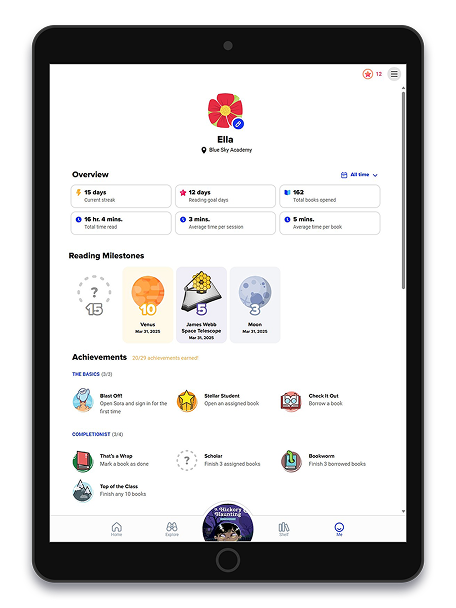
Me tab in the Sora app.
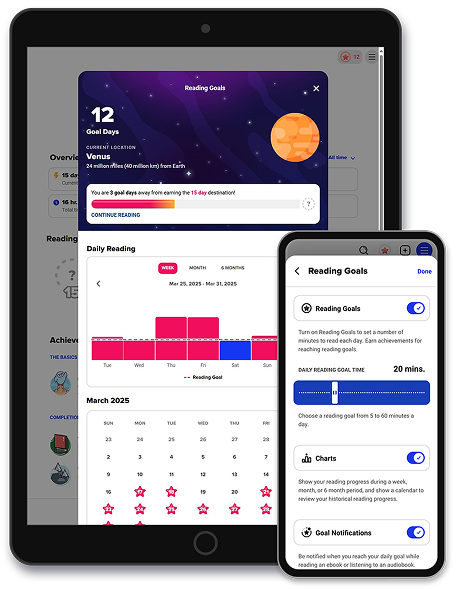
Tablet: Reading goal progress data. Phone: Menu > Settings menu > Reading Goals.
Set personal reading goals
Sora’s Reading Goals are an optional way for students to take ownership of their reading journey. They can:
- Set daily goals between five and 60 minutes.
- View historical reading information (including current and previous goals, total reading time by day, and a calendar that highlights each day they met their goal).
- Unlock milestones as they meet their reading goals.
Reading Goals incentivize with positive reinforcement, so students never have to stress about breaking a streak!
Learn more about reading goals:
- Watch a how-to video to get started. Watch the video.
- Get step-by-step instructions from Sora Help. Read the help article.