Public Libraries
Catalog Guides
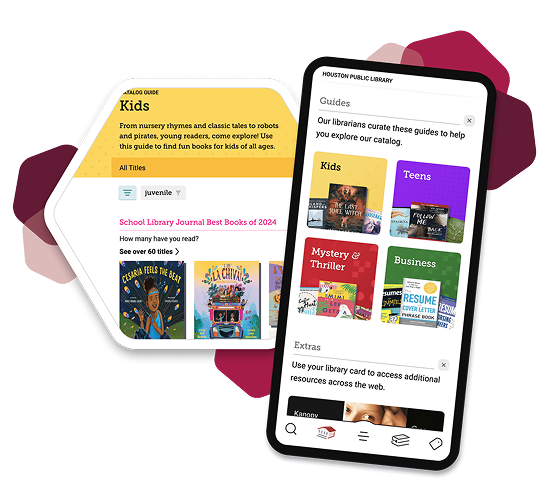
Catalog guides in Libby showcase a subset of your library’s collection based on audience, genre, language, or theme. Each catalog guide consists of curated and automated lists.
Help your patrons explore your catalog
By default, Libby features guides for:
- Kids
- Teens
- Mystery & Thriller
- Business
Libraries may also have catalog guides for:
- Languages
- Subjects
- Magazines
- Always available or Available now titles
- Custom topics (such as Los Angeles Public Library’s LAPL Neighborhood Reads guide)
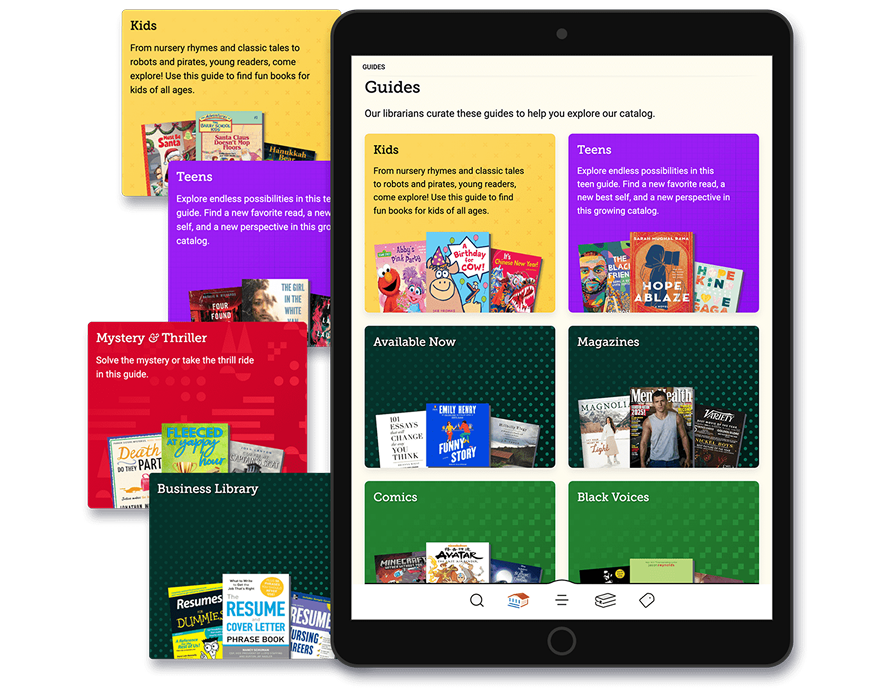
Did you know?
The format, audience, language or subject that defines a guide (e.g., the “young adult” audience for a Teens guide) will appear as a suggested filter above the first list. Custom guides that aren’t defined by a format, audience, language, or subject will have included formats as suggested filters. You can pin format, language, or audience filters from here too.
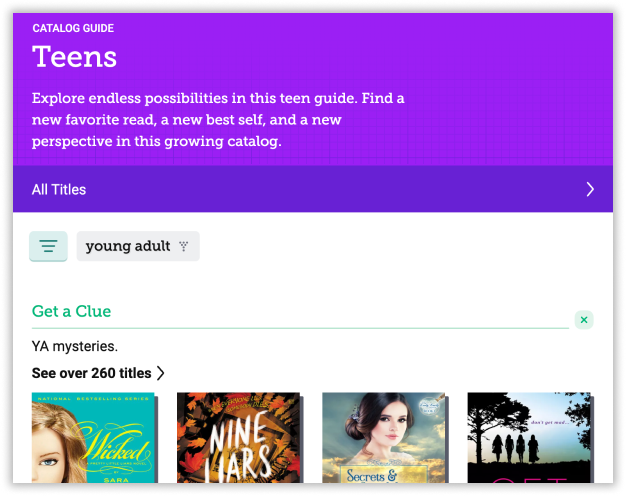
Frequently Asked Questions
No matches were found
Try browsing our topic.
-
How are catalog guides added?
For an OverDrive guide to be added to Libby, your library needs at least 200 titles in that subject or audience. If your library does not have enough titles to populate 4 guides to appear on the Libby home screen, the guides block will not display.
If you’d like to add a new guide, contact your OverDrive team to discuss!
-
What is a sub-guide?
Sub-guides are essentially a guide within a guide, complete with curated and automated lists.
For example, the National Library Board Singapore has a Business Library guide and has sub-guides of “Boost your Career,” “Emerging & Critical Skills,” “Build a Better Business,” and “Entrepreneurs & Investors.”
-
Are searches restrictive when within catalog guides?
No, a user would need to pin a guide’s filter (e.g. Language = Spanish or Audience = Juvenile) to limit their searches.
The format, audience, language or subject that defines a guide appear above the first list and can be pinned from there.