K-12 Schools
Content Bundles
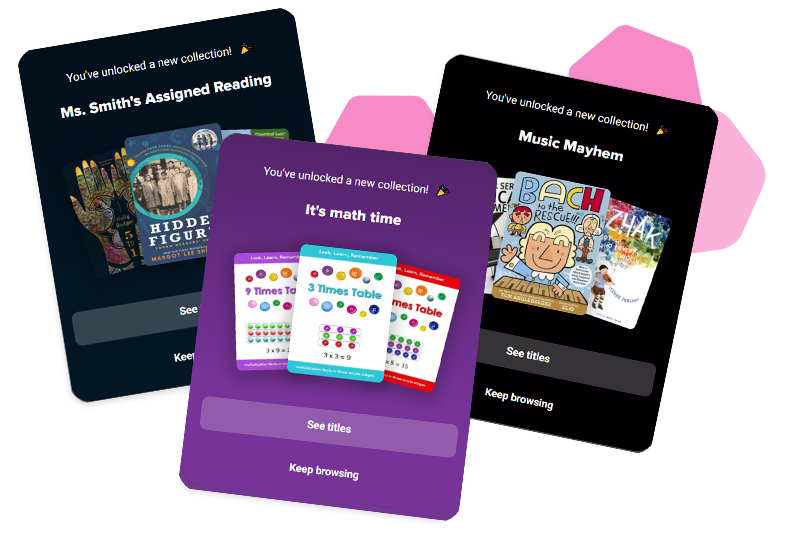
C ontent bundles are a popular Marketplace feature that lets educators reserve content from the general collection for specific purposes. Bundled titles can then be unlocked in Sora with an access code.
Looking for more details? Find your answers by browsing this page or see our FAQs for more details.
How does it work?
to remove them from the general collection.
from your pool of reserved titles.
to receive the Sora access code.
to unlock books in Sora.
How does it work?
Unlocking bundles in Sora
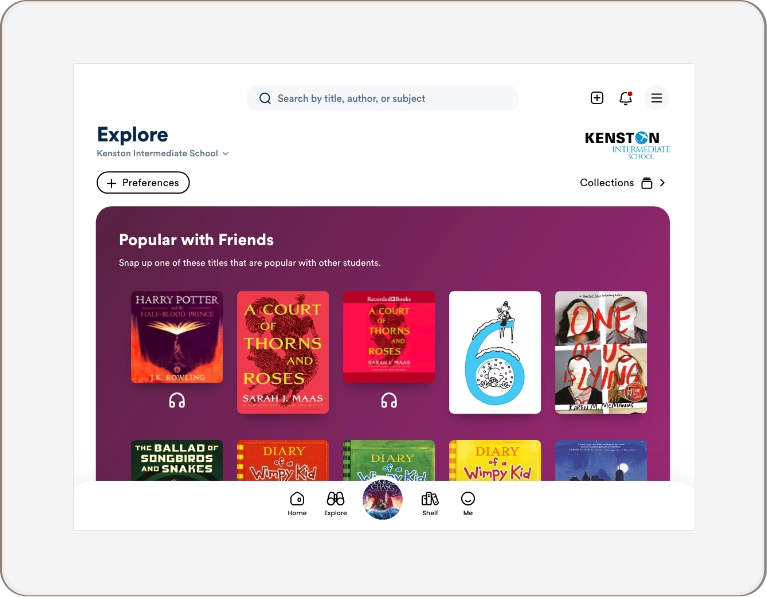
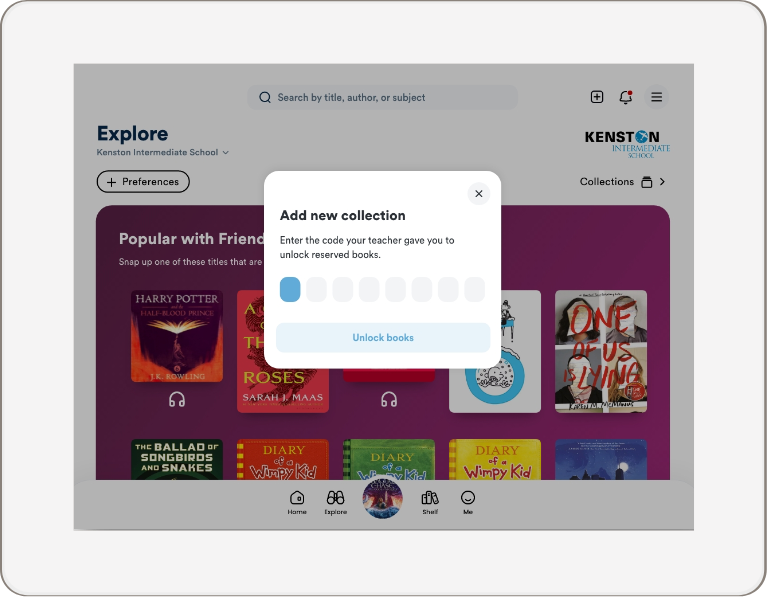
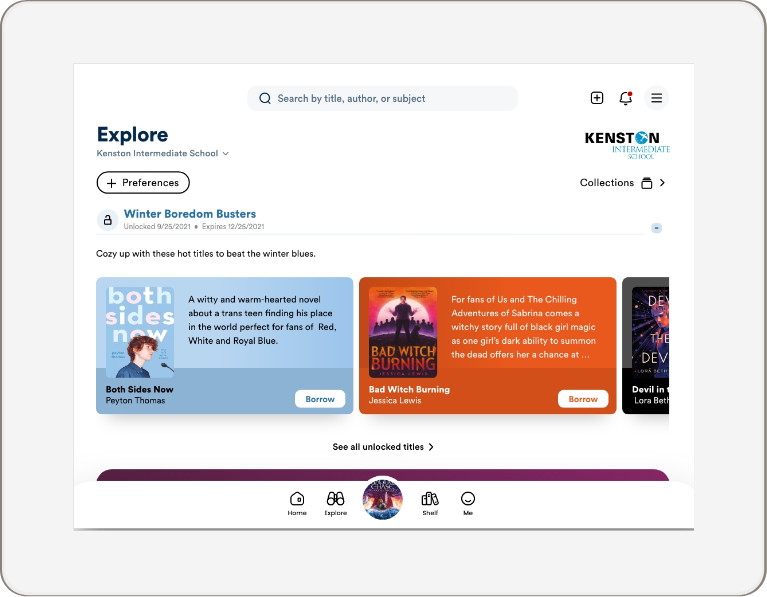
Students can browse and borrow titles in bundles until the access code expires.
Borrowed titles appear on their Shelf with other loans.
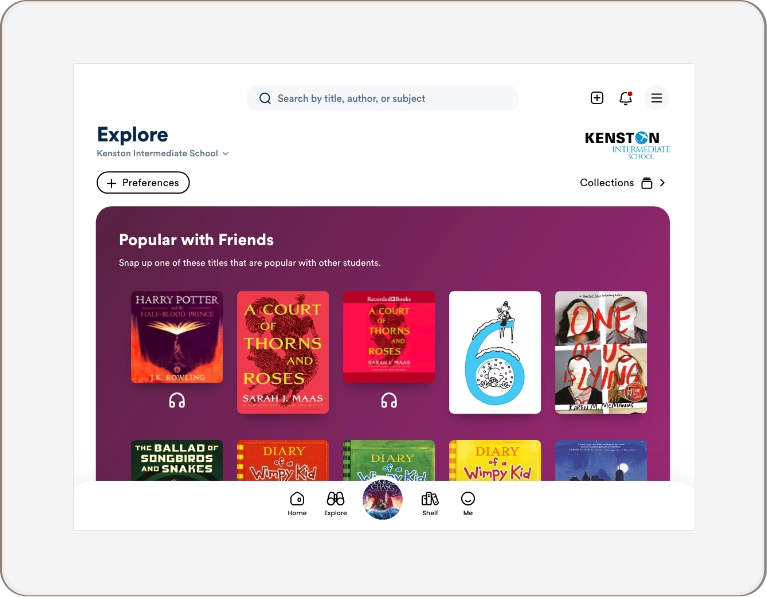
Reserving & Bundling Content for your School
The flexibility of content bundles can help you meet a variety of curricular needs. You can:
- Bundle ELA curriculum titles for a school year
- Create a teacher-specific classroom library
- Group books for topic or grade-level theme sets
- Reserve titles for upper grade levels
- Make On-Demand Class Sets available only to students who need them
- Build a professional development collection for teachers
- Organize books for book clubs or lit circles

Frequently asked questions
No matches were found
Try browsing our topic.
-
Where is this feature in Marketplace, and what permissions are required?
You can access this feature under the Content bundles tab in the navigation bar.
Anyone with the Manage bundles permission can reserve titles and create and manage bundles. Anyone with the Claim bundles permission can claim bundles.
Visit Marketplace to get started!
-
What titles can be reserved?
All lending models can be reserved: One Copy/One User, Metered Access, Cost Per Circ, Subscriptions, and On-Demand Class Sets.
Magazines, expired titles, Lucky Day titles, Advantage Plus shared titles, and weeded titles can’t be reserved.
-
Do I have to reserve all copies of a title?
No. You choose which lending models and copies you’d like to reserve from your collection.
-
Once a title is reserved, can it be moved back to the general collection ?
Yes, you can remove reserved titles to return them to your general collection.
-
How is this different from curation and title assignments?
Curation allows you to group books, but it doesn’t ensure availability. Assigning titles ensures availability, but you must assign specific titles to specific students. Reserving and bundling content ensures the availability of titles without having to pick which student gets which book.
-
How do content access levels work with reserved titles?
Reserved titles will not override content access levels. Students won’t be able to access titles above their user type.
-
Can titles and copies be reserved at the time of purchase?
No, but they can be reserved immediately after purchase.
-
Can copies that are checked out be reserved?
Yes, but the copies won’t be available in bundles until the active checkouts expire.
-
Do bundle checkouts count towards a student’s checkout limit?
No.
-
How many bundles can a student access at once?
Students can access an unlimited number of bundles at once.
-
Can reserved copies be title assigned?
No, reserved copies cannot be title assigned.