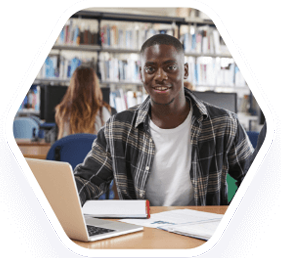Overdrive resource center
Resources for OverDrive Partners
Discover marketing and training tools, increase circulation and reading, grow your user-base, and make the most of your investment in your digital book and media collection.
Explore Resources
Located outside North America?
Explore marketing resources and collection recommendations specifically designed for schools around the world.
Go to Global School ResourcesTrending Blog Posts

Las Vegas Library Director is a driving force for innovation
3/9/2022
Kelvin Watson, Executive Director of the Las Vegas-Clark County Library District (LVCCLD), is always looking for opportunities to expand the library’s user base by reaching community members where they are…
See all Public Library Posts

Add some POW! to your school library with All Access Comics in Sora
3/8/2022
Give your school’s digital collection a little extra ZAP! with our new All Access Comics package, accessible through the Sora reading app…
See all School Posts