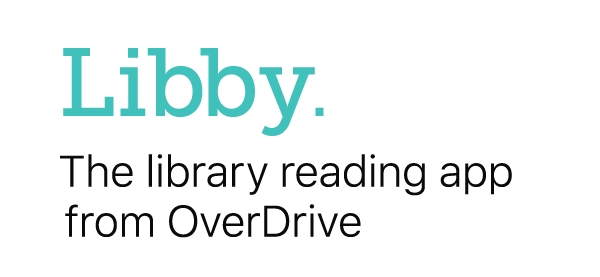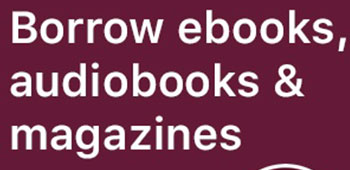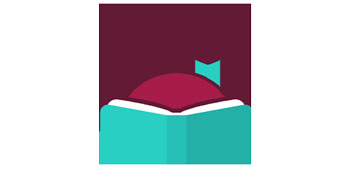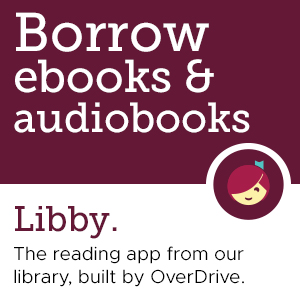Libby Logos & Suggested Website Copy
Try This: Help users discover Libby
Make sure your website is up to date. Add this Libby logo and suggested copy to ensure new users are getting the best reading experience.
Copy
Libby, by OverDrive
Borrow ebooks, audiobooks, and magazines to read on your phone or tablet using the Libby app by OverDrive. You can even send and read your borrowed ebooks to your Kindle ereader (U.S. only)! It’s free and easy to get started. Learn more at overdrive.com/apps/libby/.
Need a different image size, file format, or customization for your library? Let us know! Talk to your OverDrive team or contact us.
Libby website promotion examples
Libby (on your homepage)
One of the best ways to drive traffic to your digital collection is to give it prominence on your library homepage. Introduce users to Libby through a rotating banner ad or by adding one of our “Borrow ebooks & audiobooks” graphics near the top of the page, like in this example:
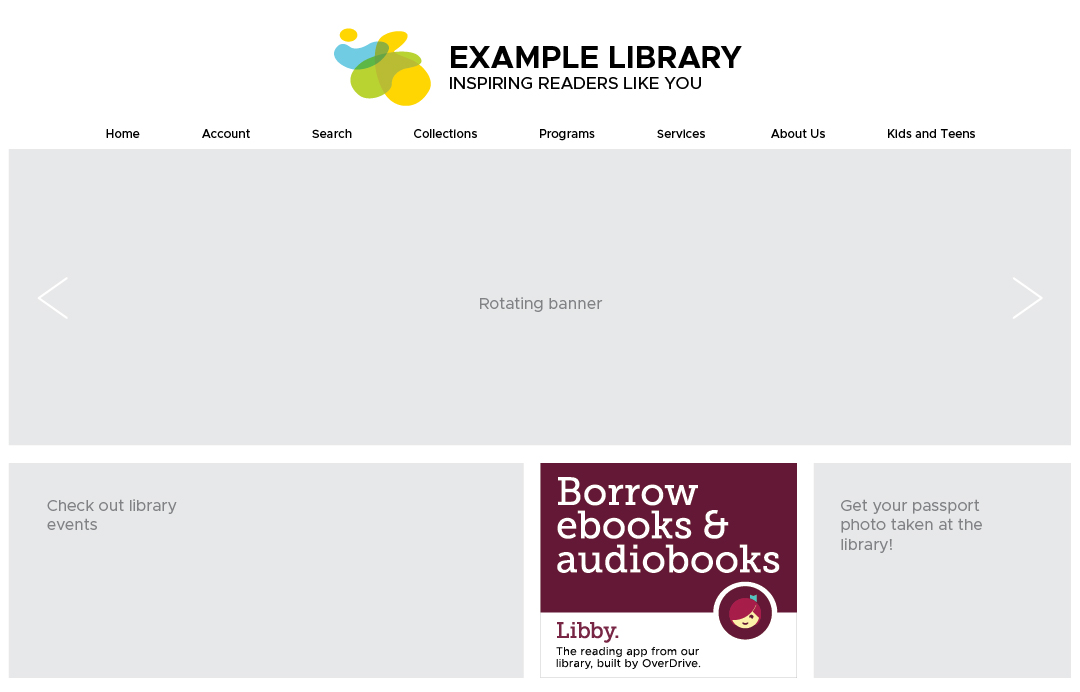
Tip: Link the graphic to https://www.overdrive.com/apps/libby/ so patrons can download the Libby app and add your library. Some libraries may prefer to link to an “eMedia” landing page to provide more information about Libby and other library apps.
Need a different image size, file format, or customization for your library website? Let us know! Talk to your OverDrive team or contact us.
Libby (brief introduction)
If your eMedia page has a list of vendors to choose from, you may want to share a brief introduction to Libby and provide quick links to download the app and get help. It may look something like this:
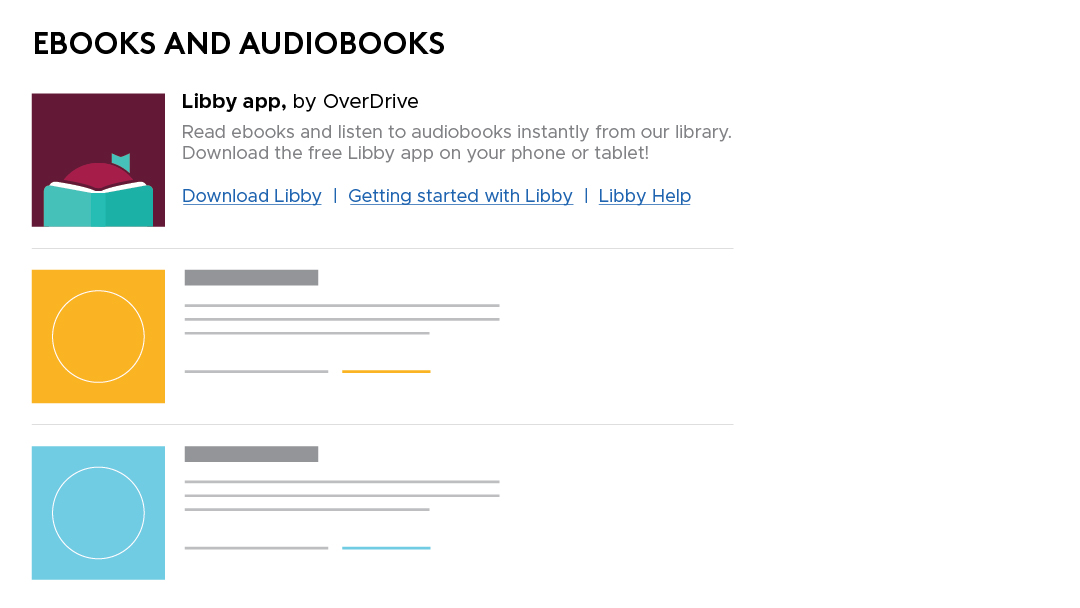
Libby (detailed introduction with FAQs)
If your library prefers to share detailed instructions and FAQs to introduce patrons to your services, you could try a layout like this, where “Learn more” links to a blog post with more information or points users to https://www.overdrive.com/apps/libby/.
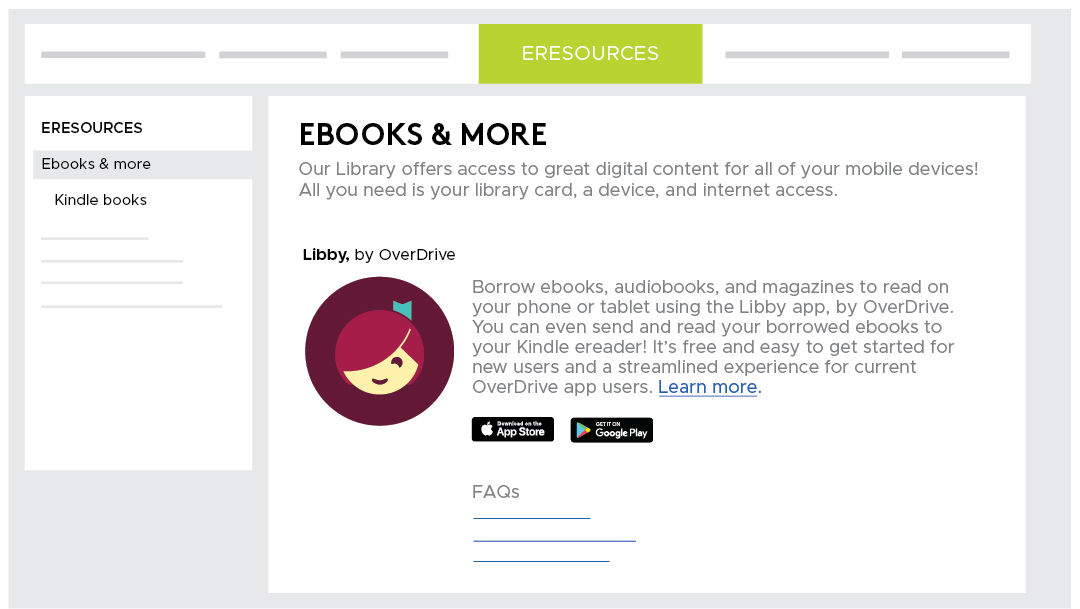
Looking for more ways to promote Libby?
Check out the Trending and Social tabs in the Resource Center to find seasonal and diverse marketing assets for social media, your website, or to distribute in your library to get the word out about Libby.
Questions?
Check out our blog for tips & tricks on updating your library website! If you have additional questions, reach out to your OverDrive team or complete the contact form.